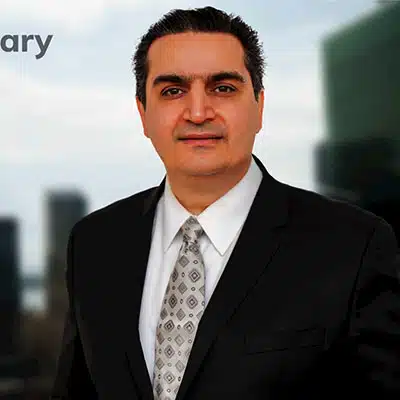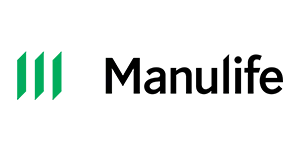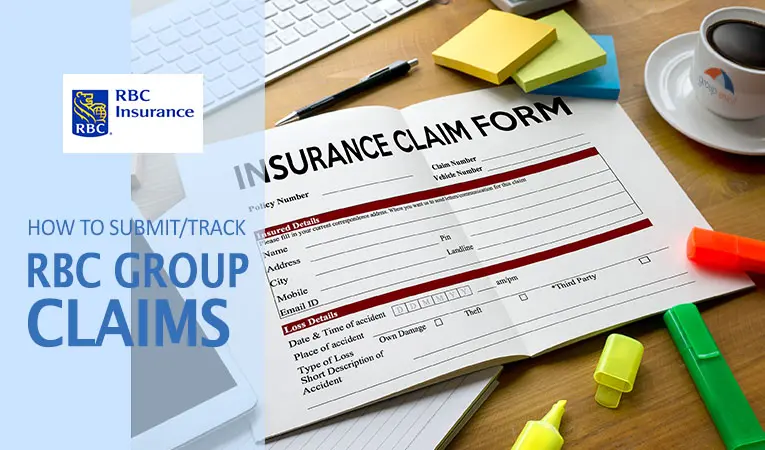Manulife specializes in creating simple processes to allow clients to submit claims through various avenues with ease. This guide will walk you through the steps for submitting your claims through those avenues and their specific requirements.
Not all products, treatments, and services will have coverage through this provider, so if you are unsure, speak with your plan administrator or check your plan benefits booklet.
Table of Contents
Submitting Manulife Claims
You can submit your claim to Manulife in several ways:
- Asking your health care provider to submit the claim directly to Manulife
- Using the online claim submission service
- Downloading the Manulife mobile app
- Submitting a paper form
Submitting Manulife Claims Online
To send a claim through Manulife’s online portal, you will need your plan contract number and member certificate number, which you can find on your group member benefits card or claims statement. Use this information, plus your personal details, to register your account and create a password.
Once you complete the registration, you can proceed with filing a Manulife claim online by following these steps:
- Log into the secure Manulife plan portal using your password, plan contract number, and member certificate number
- Locate the “Claims” tab and click on it
- Select “Submit a Claim – Online Claims”
- Follow all prompts, and submit any required documentation as requested. Documentation may include completed forms from the medical provider, statements from other health plans, or receipts for services and treatments.
You can submit online Manulife claims for group disability plans by selecting “Submit a Claim” from your online account. The portal will prompt you to provide additional information to support the claim, including:
- An Attending Physician’s Statement (APS) form from your doctor
- A Plan Member Authorization, Certification, and Agreement form from you
Not all Manulife claims online can be submitted online. Online submission is only allowable if:
- You incurred health, medical, or dental expenses in Canada
- You paid for the medical services you received
- The claims payment is for you, a spouse who isn’t covered by another plan, or a dependant without coverage
- Your plan includes online claims submissions
- You can find your health care provider within the online claim submission tool
The quickest way to receive payment for claims is by filing through the online portal and signing up for a direct deposit. Manulife is moving toward a fully digital experience for group members. You will have the opportunity to add your email and banking information to your account when registering for the plan member site.
You can also sign up for this service by:
- Signing in to the secure site
- Locating the “Claims” tab and selecting “Banking Information – Update Banking Information”
- Providing your transit number, institution number, and account number
By choosing to use the direct deposit option, the claims department will put the money directly into your account for immediate use, whereas your bank may hold cheque funds for up to five business days. Manulife maintains web security measures to protect your privacy and will only deposit, not take money from your account.
Submitting Manulife Claims Through Your Medical Provider
In some cases, your health care or dental care provider may submit an insurance claim to Manulife on your behalf through Provider eClaims.
You may inquire about your provider’s ability to submit a claim as well as verify your coverage to them by providing your doctor with your insurance identification card. With this feature, you may only be responsible for paying the out-of-pocket amount that your group plan doesn’t cover, but only if your plan has the Provider eClaims feature.
If the health care provider cannot file the claim, you must fill out and turn in a paper Group Benefits Extended Health Care Claim form for medical services or a paper Group Benefits Dental Claim form for dental work.
Submitting Paper Manulife Claims
You can find printable-to-paper forms on the Manulife website under the “Find a Form“ tab. For group benefits for individuals, you will have two options:
- Extended Health Care Claim form for medical expenses
- Group Benefits Dental Claim form for dental services
Both forms contain two pages. If submitting either of these forms, you must carefully fill in all required information and sign at the bottom of the second document.
Several sections of both documents have specific requirements for supporting documentation to facilitate the approval of the claim.
For instance, on the Extended Health Care Claim form, Section 6 under Prescription Drug Expenses requires the group member to submit receipts for the drug, including its drug identification number (DIN) and the medication name. When filing paper Manulife claims, be sure to include all necessary documentation and mail it to the address at the bottom of the form.
Submit a Manulife Claim Through the Manulife Mobile App
Manulife recently launched a mobile app for Android devices. The app’s design allows group members to do everything from looking up information about medication to finding health care providers in their area. Members can also use the app to submit and review claims and payment information conveniently.
To use the Manulife app to file a claim:
- Download the mobile app through Google Play and Apple products through the App Store.
- Log in to the app using your online credentials.
- Select “Submit a Claim” and follow the prompts.
- Attach any required documentation by taking a picture or scanning the forms with your mobile phone directly through the app.
Equitable Life: Group Benefits and Resources
As one of Canada’s largest life insurance providers, Equitable Life Group Benefits offers a unique approach to your staff’s specific needs. Learn how here.
Guidelines for Submitting Manulife Claims
If Another Health Plan Covers Some Expenses
Group members may use Manulife coverage to supplement other health care plans, including provincial and private health care options. The term for this practice is “coordination of benefits.”
Suppose you need to file a claim after another insurance provider paid for some of your medical or dental costs. In that case, you must send Manulife a statement with details about the monies the other provider paid.
Your provincial health plan may pay for some expenses, and you can ask your doctor if their services are covered in part by that health plan.
If you receive a claim rejection from your provincial plan provider, you’ll need to send Manulife a statement explaining their decision. If you choose not to submit a claim to your regional provider, but it may cover some costs, you should send Manulife a note to explain why.
Additional Information About Claims
Manulife may need additional information about your medical services when you turn in your claim. Information may include, but is not limited to, clear pictures with relevant details, receipts, x-rays, and forms.
Necessary details for claim approval depend on the type of claim you submit. You can learn about the most common health plan claims and their specific requirements below.
Ambulance Services
If you took an ambulance, you can submit a claim to Manulife and include:
- An exact copy of the original receipt or statement that has:
- The date you took the ambulance
- A description of services
- Your name or the name of the person who used the service
Hearing Aids
Manulife does cover hearing aids. To file a claim for them, you will need:
- A copy of the receipt for service with:
- The name of the person receiving the hearing aids
- The date of service
- The cost of the hearing devices
- Any available statement from your provincial plan, if applicable
- A referral from a medical doctor if your provincial health plan doesn’t cover any of the costs and the price for the hearing aids exceeds $3,000
Diagnostic and Medical Testing
To file a claim for a medical, lab, and diagnostic test, Manulife requires:
- A copy of the service receipt that includes:
- The name of the test
- The location of the test
- The total amount of charges
- An itemized breakdown of the costs
- The name of the person tested
Medical Equipment
Referrals from a medical professional are necessary to file a claim for medical equipment. The referral should include:
- Why the equipment is necessary
- How long you will need it
- The purpose of the equipment, such as how you will use it for daily activities
You will also need to submit a note explaining whether you’re buying the equipment for the first time, and if not, why you must replace your original model, set, or tools. For medical equipment replacements, you should also include the equipment’s age.
Additional information for medical equipment claims required:
- A copy of the receipt that has:
- The name of whoever needs the equipment
- The purchase date
- For equipment rentals, a quote with the cost for a purchase
- Any statements you receive from your provincial health plan
Hospital Bed
To file a claim for this service, you need:
- A doctor’s referral that includes:
- Information about your condition that requires a medical bed in place of a regular one
- Your purpose for a medical bed
- An estimate for how long you will need the product
- A receipt with either the full purchase price of the bed or its rental price
- For rentals, a quote with the cost of buying the hospital bed
- A copy of your provincial health plan’s statements, if applicable
Insulin Pump Supplies
Insulin pump supplies are medical equipment, and Manulife will only cover expenses that exceed your provincial grant amount.
To file your claim, you will need:
- A copy of the original receipt or statement featuring:
- The name of the person who needs the supplies
- The purchase date
- A description of the supplies
- One of the following documents:
- A statement from your provincial health care plan stating their coverage of the supplies
- A medical professional’s referral with a diagnosis requiring insulin pump supplies
Private Duty Nurse
Manulife requests estimates for private duty nurses before any group plan member pays for the service. To submit a claim for this nursing, you will need to include:
- A letter or statement from a medical doctor featuring:
- A diagnosis of a medical condition, with a full description
- An estimate for the duration of nursing care for the patient
- An estimate for the number of hours the patient will be under a nurse’s care
- A comprehensive list of orders for the care
- Where the services will occur (e.g., the patient’s home, hospital, or other)
- A comprehensive list of drugs the private duty nurse will administer, including the dosage, strength, and method
- The nursing level the patient needs (e.g., R.N., L.P.N., Health Care Aide, etc.)
- Details about the nursing company
- The name and address of the nursing agency
- The type of nurse the company will send and their hourly rate
- If your regional health plan includes in-home nursing care, you need to submit a full description of services, including:
- An explanation for services not covered by the home care plan
- How many hours the provincial plan covers per week
- Who provides the service, including their title and whether they’re an R.N., R.P.N., or P.S.W.
Out of Province Coverage
If you require medical services when you’re out of your province or out of Canada, you should first send your claim to your regional office. They may cover most of your products and services. Afterward, you can send Manulife copies of your receipts and a statement showing what your provincial plan covered.
When you submit your claim, be sure to include:
- Your receipt with:
- The name of the person who received medical attention
- The date of service
- Details about the service, including cost
- A diagnosis for the medical condition that required treatment
- A list of any discounts you received
- Your Allianz case number, if the person had medical help outside of Canada
- Trip dates, including the day the person left their province or Canada and returned
- Trip destination
- Whether you received treatment for the medical condition before the trip out of your province or Canada
- Details about coverage under any other travel or group insurance plan
Checking Your Manulife Claim Status
You can check your online Manulife account to see if the provider has received and processed your claim. The most recent submissions are usually on the portal’s homepage. To view your submitted claims:
- Log in to the secure website
- Scroll to the bottom of the homepage to see recent claims
If you need to find a specific claim:
- Log in to the site
- Locate the “Claims” tab to find “Search My Claims” and select this option
- Enter the date of the claim, the benefit time, or patient or claimant name
All completed claims will show up on the secure group plan portal. You will not see any claims that are still processing on the homepage or under the search results.
It typically takes five business days to process a claim. Group members with direct deposit can expect payment into their bank accounts within one to two business days. Standard mailing times are applicable for paper cheques.
Considerations to Make Before Paying for Services
Unfortunately, Manulife doesn’t cover claims from every health care provider. Before seeking medical or dental services, ask your doctor or medical professional if Manulife covers their services and treatments. You can also find an approved provider by:
- Signing into the plan member site for your group benefits
- Look for either link:
- “Find an Approved Health Care Provider”
- “View List of Providers Not Covered”
- Use either resource to find a provider under Manulife coverage
You should also consider your claim’s coverage for costly procedures and equipment before spending money on them. Before you receive medical services or equipment, you can inquire about your potential claim by sending a cost estimate to Manulife online. A representative can evaluate it and determine if your plan will cover the request.
To send an estimate, visit your group benefits site and sign in. It is best to send estimates in the following situations:
- You need expensive dental work
- In many cases, dentists will provide their patients with estimates to send on their behalf or for patients to turn in online themselves
- You require medications that need pre-approval
- Your plan will determine the type of drugs you can receive under Manulife coverage. To determine coverage eligibility, submit the following with your estimate:
- The drug’s name and DIN
- How you will take the drug (e.g., orally, injections, or inhaling)
- The drug’s dosage
- A completed Drug Prior Authorization form from the “Find a Form” section of the Manulife website
- The cost of your medical equipment exceeds $500
- Your plan will determine the type of drugs you can receive under Manulife coverage. To determine coverage eligibility, submit the following with your estimate:
Are You Getting the Most Out of Your Manulife Policy?
If you’re considering changing your policy type at Manulife—or switching insurance providers altogether—we’re here to help. At Group Enroll, we aim to be your one-stop-shop for finding the best coverage at the lowest possible rate. Compare your options today.