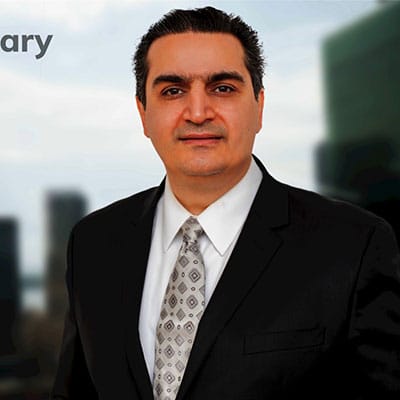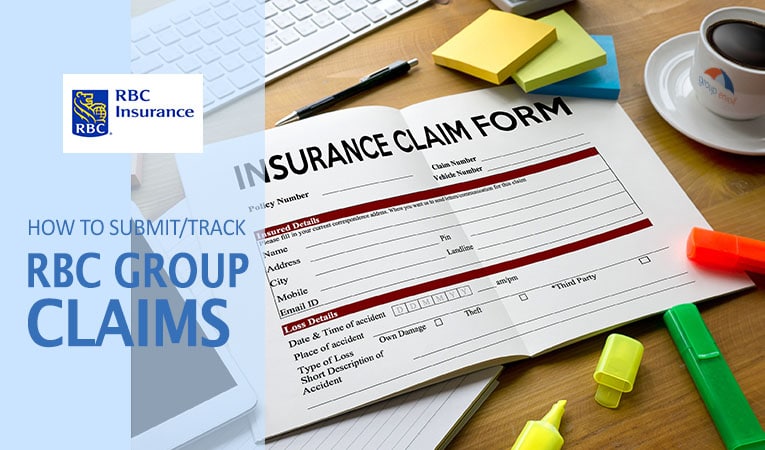Green Shield’s commitment to ensuring Canadians have access to all the medical services they need, regardless of their ability to pay, doesn’t stop at offering affordable group benefits plans. They also make filing a claim easy with four submission options. Let’s take a look at how to submit a Green Shield claim using each option.
Table of Contents
Submitting Green Shield Online and Mobile Claims
The first method is to submit your claim online or via the Green Shield On The Go mobile app. Your healthcare professional is also welcome to file a claim for you online, though not all providers are willing to do so.
To file a Green Shield claim online, you’ll need to register for Plan Member Online Services. After that:
- Click on “Submit a Claim” in the menu.
- Find and select the claim type you need.
- Enter all your details and submit your claim—that’s it!
The benefit of this filing method is that your claim will be processed by the GSC team quickly. Their website also allows you to upload Green Shield claim forms, receipts, and supporting documents. It is the most convenient and secure way to submit a claim since you don’t have to worry about mail delays or lost letters.
Note: You should always hang on to any receipts or supporting documents in the event that you are randomly audited.
Provider-Submitted Claims
As we just touched on, your healthcare provider can submit a claim on your behalf. Green Shield refers to this as the H.S.E.D.I.F.Y (Have Someone Do It for You) method. All you have to do in this scenario is ask your provider to submit your claim! Green Shield allows healthcare providers of all types to offer this option.
Manulife Group Benefits Online: How to Register & Log in
The Manulife Group Benefits Login portal provides quick and simple ways to submit your medical, dental and other claims. We’ve simplified the process here.
Submitting Green Shield Paper Claims
Your third option is to submit your claim by mail. To do so, you will need to print and fill out a Green Shield claim form. This form can be found by clicking the “Claim Forms” button under the “Quick Access” tab in your Plan Member Online Services account. Be sure to sign the form and write in your GSC ID number, which can be found on the front of your health insurance card.
You will also need to submit any supporting documents and receipts alongside your form. There is a corresponding mailing address for each claim type listed at the bottom of every claim form.
Coordinating Claims
A coordinating claim refers to when you are covered by more than one benefits plan. When this happens, it is possible to pair your existing plan with GSC to access 100% coverage. However, there are specific rules for which insurance you’ll need to file a claim with first.
For your personal claims, you’d file with Green Shield first, followed by your secondary insurance. The GSC website details the proper order for a long list of scenarios, such as submitting claims for a spouse or a child with or without joint custody.
Are You Getting the Most Out of Your Green Shield Policy?
At Group Enroll, we provide Canadians with the best quotes on group insurance plans. If you’re considering changing your coverage options at Green Shield or switching providers, fill out our quick quote form to make sure you’re getting the lowest possible rate on the best coverage possible.