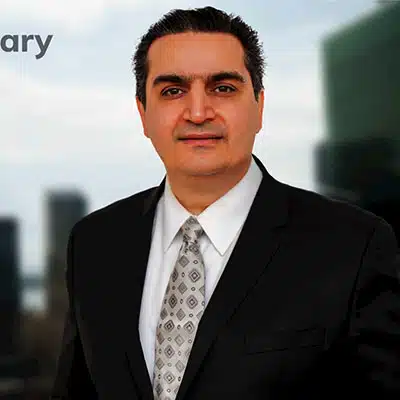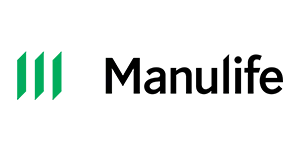With over 120 years in the business, Desjardins is among the top group health plan providers in the country. They pair fair rates with extensive coverage and excellent ease of use. One of the many ways they’ve simplified group life insurance for their over 7 million clients is by offering multiple claim submission options. Let’s take a look at each option step-by-step.
Remember, you need to submit your claim within one calendar year of receiving treatment. Claims can also be audited at any point within one year of approval, so it is important to retain any receipts you receive from your healthcare provider or providers.
Table of Contents
Submitting Desjardins Claims Online
Like most things these days, it is easiest to submit Desjardins group insurance claims via the internet. Filing online is the best, most secure method since you don’t have to worry about lost mail or communication mistakes.
Claims can be made by plan members or healthcare professionals (more on that later) 24 hours a day, 7 days a week. The online method covers most healthcare claims as well as vision care, dental, and drug expenses.
How to Submit a Claim Online
- On the Desjardins website, select Claims Centre.
- From there, select the type of claim you’d like to submit and then click “File a Claim Online.”
- If you have yet to register, you’ll be asked to do so before moving forward. If you have, simply log in, and you’ll be able to submit your online claim.
- Go to “Submit a Claim” and click “Online Claim.”
- Next, select the plan member and provider’s name from their respective dropdown menus. If the healthcare provider is not listed in the dropdown menu, you’ll be able to enter their information manually.
- If you are unsure what healthcare professionals can submit claims on your behalf, you’ll be able to see the full list while going through the claim submittal process.
- After this, just fill out some details on the treatment and click “Add to Claim.”
- If you want to submit a single claim for multiple expenses, you can use the same form after clicking “Add to Claim” for the first expense.
- Once you finish, a summary of your claim will appear. If everything appears correct, click “Next,” and your claim will be submitted.
Submitting Desjardins Claims Via Their App
The Desjardins Insurance Claim 360° app enables plan members to submit electronic claims. The app is compatible with most Apple and Android devices.
The benefit of online and mobile app claims is that you will get a faster response. Desjardins strongly recommends using one of their online platforms to submit group insurance claims.
The app is free and very user-friendly. Not only can you submit claims on the app, but it also lets you track the status of your claim request in real-time. Few things are worse than waiting on an important response from your insurance provider. With the Claim 360° app, Desjardins plan members are always up to speed regarding their claim status.
Speed is another advantage of the app. It only takes 30 seconds to submit a claim for a plan member and any of their dependents. The app also gives you the option to upload a picture for a photo-based estimate.
How to File a Claim via the App
- Go to the Claims section of the app.
- Enter the claimant’s name and treatment information (what the claim is for).
- Enter the date of the service and the price of the visit or treatment.
- You’ll then be prompted to confirm your contact information before submitting your Desjardins group insurance claim.
The Desjardins’ claim team works extremely fast, with most reimbursements issued in as little as a few days.
Other than tracking and submitting claims, plan members can also use the mobile app to manage/update their healthcare professionals, access their healthcare cards, and check their health spending account balance.
The app is also a good place to go if you need any support or assistance. Contact information for Desjardins customer service reps is all listed on the Claim 360° app.
Note: Before you can use all the app’s features, you must register for the secure site for plan members, direct deposit, and electronic notice service.
Manulife Group Benefits Online: How to Register & Log in
The Manulife Group Benefits Login portal provides quick and simple ways to submit your medical, dental and other claims. We’ve simplified the process here.
Submitting a Desjardins Claim Onsite or By Mail
There is also the option to submit your claim onsite at your local healthcare professional’s office or by mail. These options are best for people who need help and are not comfortable with technology.
For pharmacists and dentist expenses, you can simply pay with your Desjardins card. The insurance company will automatically pay for the portion that is covered under your existing plan.
For other healthcare professionals, it may be possible for them to submit insurance claims for plan members. The Desjardins website has a search tool where plan members can filter by postal code, name, and type of healthcare professional to find their participating provider.
All you’ll have to do is tell your healthcare professional on your next visit that you would like for them to submit a claim for you. They will only need your policy and certificate numbers. These are found either on the Desjardins card, website, or app.
Alternately, you can find a full list of group plan forms on the Desjardins’ website. Just fill out the form, sign it, gather any supporting documents, and mail both to the address listed on your form.
You’ll need to send the originals for supporting documents, and they will not be returned. Make sure to make copies before submitting your claim. As mentioned, you should keep any documents regarding your claim for at least one year.
Are You Getting the Most Out of Your Desjardins Policy?
Are you thinking about switching up your coverage options at Desjardins? Want to make sure you’re getting the lowest rate possible? We can help with that! At Group Enroll, we make finding the lowest-cost coverage from Canada’s top providers easy. Compare your options today. We make it quick
We do it well. We keep it simple.