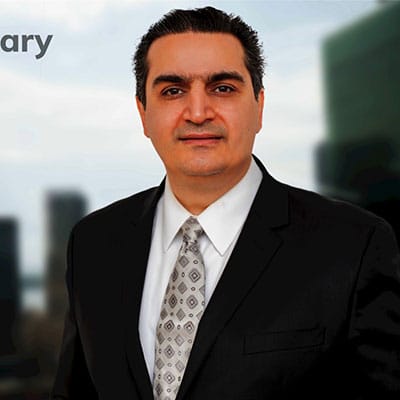As a member of an Empire Life group benefits plan, one of the easiest ways to manage your account and find plan information is through its online portal called MyEmpire. MyEmpire offers a safe and secure way for members to have ready access to their Empire Life insurance policies. To use MyEmpire, you first need an Empire group benefits login.
Table of Contents
System Overview
When you use your unique login to enter your Empire Life account, you can view the following in real-time:
- Payment details, including payment history and premiums due
- Important dates for policy renewal and payments
- Policyholders with life insurance coverage under the policy and for how much
- The names of beneficiaries
Empire Life has a great mobile app that allows members to easily and seamlessly navigate between features such as:
- Have access to their Empire Life group benefits policy on the go
- Submit a claim
- Update banking information
- Access a mobile version of their benefit card
How to Register and Log In to your Empire Life Group Benefits Online Account
Creating an Empire group benefits login begins with creating an account with the insurance provider. The online MyEmpire website and the company’s mobile solutions require your personal information to set up an account, including your policy number.
Through the Empire Life Website
- Visit the Empire Life website and use the drop-down menu to select the “Group Plan Member Login” option. The new screen will have a “Register Now” button.
- Select “Register Now” and fill in all the required fields, including your new username and password.
- After you submit the registration, you will receive a verification email to the email address on file. Click the link in the email to activate your Empire group benefits login information.
- Log in to MyEmpire using your username and password.
Notes:
- Each policy owner must have a separate email and create a unique username and password.
- If you have trouble with your Empire Life group benefits login or cannot set up an account, contact a company representative at 1-800-267-0215 for assistance.
Through the Empire Life Mobile App
- Go to benefitsmobile.empire.ca on your mobile device. You will see a screen similar to the online MyEmpire site.
- If you do not have an account, select “Switch to Desktop Version” under the login button and click “Register Now.”
- Complete all the required fields, and submit the registration.
- You will immediately receive an email verification link.
- Verify your email. Your Empire Life group benefits login is now ready for mobile use.
Note: If you have an account, fill in your username and password and select “Sign In.”
Manulife Group Benefits Online: How to Register & Log in
The Manulife Group Benefits Login portal provides quick and simple ways to submit your medical, dental and other claims. We’ve simplified the process here.
Find an Affordable Group Insurance Plan with Group Enroll
At Group Enroll, we partner with major insurance providers to offer the lowest group insurance quotes possible. Just fill out our simple online form and our knowledgeable representatives will help you find custom solutions to fit the needs of your business and employees, whether you are new to group benefits or need better coverage.
Find the best insurance for your business today by visiting us online, or contact us by email at [email protected] or by mail at 10 Great Gulf Drive, Unit 5, Vaughan, ON, L4K 0K7 for additional information.