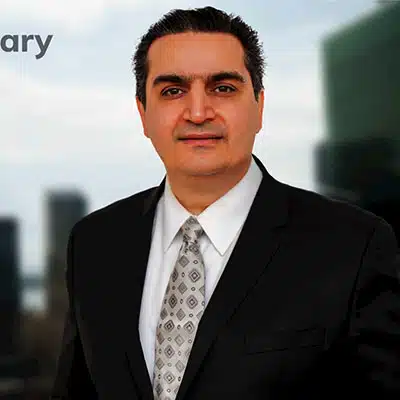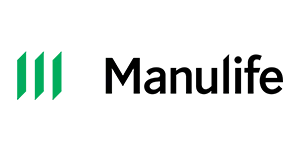Sun Life has provided Canadian businesses with high-quality group health benefits for over a century. One of the ways they’ve stayed at the top of the industry is their excellent customer service and simple claims process—or processes we should say—Sun Life offers quite a few options to submit a claim.
Today, we’ll be walking you through each of those options step-by-step. Here are four ways to submit a Sun Life claim, as well as how to track your claim after you submit it, among other useful information about Sun Life claim submission.
Table of Contents
Submitting a Sun Life Online Claim
*Please note that the following four sections apply to health or dental claims only. Additionally, if you purchased your plan through an advisor, you will need to contact them directly to file your claim, and none of the options below apply.
The first and most convenient option for plan members to submit a claim is online through the Sun Life Financial website. You must first log in to your Sun Life online account via mysunlife.ca. Under the benefits section, you can click on the “My Claims” tab to submit an insurance claim.
At this point, if you see the words “Submit a Claim,” you can proceed with the submission. If not, you are not eligible to submit a claim online. You should return to the previous screen and opt to submit a paper claim instead.
If you are eligible to submit a claim online, the next step is to select your claim type. Doing so will take you to a page where you’ll need to fill out more information about the claim, such as the total expense, what it was for, and what date the service took place. After a couple of clicks, you will have successfully submitted a group insurance claim.
With direct deposit, payments for claims that are approved typically arrive in 24-48 hours from the time of approval. Many Sun Life’s members rave about the ease of receiving payments online, rather than having to fill out a bunch of forms before each payment. In fact, the website allows you to upload forms and photos electronically to avoid service delays.
Note: You will need to have signed up for a direct deposit or online claims before you can submit a Sun Life claim on the website. To do this, you will need to have your contract and member ID number. These can be found on either your welcome letter, claim statement, or Sun Life card.
Submitting a Sun Life Claim on a Mobile Device
Sun Life has a free app available on Apple and Android smart devices called My Sun Life. The app is very user-friendly, with a 4.1/5 rating on the App Store.
Filing a claim on a mobile device is the easiest way to keep track of your claims. When you register and log on to the app, you’ll be able to view the status of all your claims, past and present.
Similar to filing a claim through the website, you will need to make sure that you have a registered account with Sun Life before downloading the My Sun Life app.
There are a plethora of things you can do with the app. Outside of submitting and tracking claims, you can find nearby healthcare providers. Even better, you can see ratings for healthcare professionals by other Sun Life plan members. This is just one of the ways Sun Life tries to encourage community among members.
With the Sun Life mobile app, you can snap and send photos of any documents necessary for your claim. For example, if Sun Life wants to see a receipt from a recent appointment, you can easily upload a photo of the receipt to the app in seconds for verification.
If you ever run into any trouble with the app, you can actually call a representative from within the app itself and get the answers to any question. The company is known for providing quick, quality service, so you should be sorted out in minutes.
The app will also show you all the services offered by your current group coverage plan and lets you store your health card in your mobile wallet.
Submitting a Sun Life Claim Through Your Pharmacist or Dentist
If you aren’t tech-savvy or do not have the time to collect paperwork, Sun Life has other options to file claims. After treatment, it is easy to have the pharmacist or dentist submit a claim on your behalf. To do this, simply show the provider your coverage card during your next appointment.
Getting your coverage card is simple.
- First, sign in to your Sun Life account at mysunlife.ca.
- You’ll see a tab labelled “Benefits.” Under it, you’ll want to go to the Benefits Centre section.
- From there, you’ll see the option to print your drug card — this can be found under the “Take Me To” menu.
- Finally, click the “Print” button to receive your Sun Life Financial insurance card.
As mentioned, you may also use your phone as your coverage card by downloading and installing the My Sun Life mobile app.
Why not file on your own?
The most obvious answer is that it’s convenient and saves you time—but there’s more benefit to it than that. When you go through the pharmacy to submit a claim, you get the benefit of expert advice. These professionals know the type of prescription you need and can potentially find a cheaper alternative if your insurance decides it can’t cover the requested claim.
Pharmacy Benefit Managers can also better express the specific type of care you required when going through the claims process.
Submitting a Sun Life Paper Claim
In some cases, you won’t be able to submit a Sun Life claim online. In this scenario, the best option available is to file a paper claim.
Here’s how to print out and mail a claim form:
- Under the “Benefits” section, go to the Benefits Centre.
- From there, you’ll spot a menu labelled, “Take Me To.” Click that and select “Submit a Claim.”
- Choose “Claim Form.”
- Choose the option that matches the insurance claim you’re looking to print out.
Forms can also be found online on the Sun Life Find a Form page.
Once you’ve filled out the correct claim form and signed it, you will need to mail it to the address specified on the form. This address may vary from form to form, so always double-check if you make a habit of submitting your claims by mail.
Likewise, always make sure that you attach any receipts or supporting documents. You need to submit the original receipts and documents, not copies. It is best to make copies to keep for your own records as your paperwork won’t be returned to you.
Note: Some employers don’t offer personalized Sun Life claim forms. If this is the case, the Sun Life website has generic group claim forms that you can print and fill out.
Coordination of Benefits claims
If you have another billable insurance policy, such as that of a spouse, you can file a coordination of benefits claim. You may even be able to have the cost of your care covered 100% if you file the claim properly.
If you are having your provider file a claim for you, make sure they have information on both policies and know you wish to coordinate your benefits. If you’ll be filing your own claim, file with your primary provider first, and then submit to your secondary.
If the claim is for you, your primary insurance will usually be your policy. If you have more than one insurance policy in your name, you’ll need to use the terms of your policies to determine which is primary. We recommend calling both companies for guidance.
If you are claiming for a child, the primary policy is that of the parent with the earliest birthday in the calendar year. Birth year is not considered. If you are separated from your spouse and don’t have joint custody, whoever has custody should file the claim on their insurance first.
If you are using Sun Life as your secondary insurance, you’ll need to include the claim statement provided by the other insurance company when submitting your claim.
How to Track a Claim
Now that you know multiple ways to submit a Sun Life claim, you might be wondering how you track it. One of the convenient features that Sun Life Financial provides is the ability to track the status of your claim on their website.
To track the status of any claim you’ve made, follow these steps.
- Sign in to your mysunlife.ca account and click the “My Claims” button.
- Look for “View a Claim Statement.”
- Under this heading, click “Recent Claims.”
This will take you to a page where you’ll be able to see every claim you have made through Sun Life Financial. If a Sun Life claim reads “in progress,” click those words to get an update on the status.
Even if you submitted claims through the mail, you should still be able to track your Sun Life claims online as outlined above but remember to allow transit and processing time (varies by your location and shipping method).
Similarly, if you have downloaded the My Sun Life app, the option to track your claims should pop right up on the home page.
Manulife Group Benefits Online: How to Register & Log in
The Manulife Group Benefits Login portal provides quick and simple ways to submit your medical, dental and other claims. We’ve simplified the process here.
Other Forms of Claims
If you are looking to file a claim other than a dental or health claim, you’ll need to call Sun Life. Here is the appropriate contact information for various situations:
- If you received coverage through an advisor – Contact your advisor. Sun Life’s website offers a tool that allows you to search for your advisor’s last name to find their contact information if you are unsure.
- For life insurance or AD&D claims – 1-800-361-2128 during business hours (Monday-Friday, 8 am – 8 pm EST)
- For critical illness insurance claims – 1-800-669-7921 during business hours (Monday-Friday, 8:30 am – 5 pm EST)
- For disability claims – 1-800-361-6212 during business hours (Monday-Friday, 8 am – 8 pm EST)
- If you’re with the PSHCP or PDSP – 1-888-757-7427 during business hours (Monday-Friday, 6:30 am – 8 pm EST)
- If you don’t see your type of claim – 1-877-786-5433 during business hours (Monday-Friday, 8 am-8 pm EST)
Are You Getting the Most Out of Your Sun Life Policy?
If you’re considering changing your plan or even switching providers, we can help you find the best possible rate. At Group Enroll, we offer free quotes from Canada’s top insurance providers—all with just a quick form and a less than 10 minutes phone conversation. Find out how much you could save today!