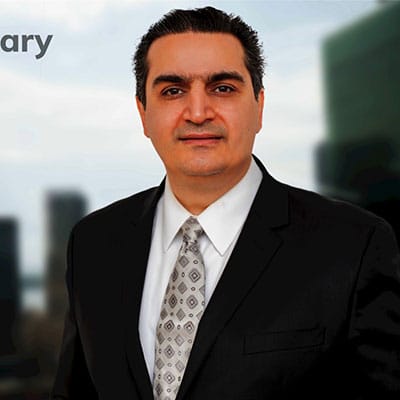Beneva (formerly SSQ) makes it easy for group benefits members to register and manage their insurance account online. Through Beneva/SSQ’s online portal, you can register your account to access your medical, drug, vision, and dental insurance benefits. You must register on Beneva/SSQ’s online portal before accessing your account through its mobile app.
Table of Contents
System Overview
To register, go to the Beneva/SSQ insurance login on the online portal or mobile app to access the following account features:
Beneva/SSQ Insurance Group Benefits Online Account
- Register your Beneva/SSQ account
- Submit a claim and track the status of claims
- Find the services and expenses covered by your group benefits plan
- Register for direct deposit for reimbursement within 48 hours
- Print your Beneva/SSQ coverage card for prescription drugs and medical services
- Sign up for e-statements
- Print medical expense information for your taxes
- Check your healthcare account balances
- View your healthcare claims history
- Estimate reimbursements
- Find healthcare providers near you
Beneva/SSQ Insurance Group Benefits Mobile App
- Submit documents by taking a photo with your smartphone
- Access your insurance card
- Find local healthcare providers
- Check your eligibility for medical and drug coverage
- Track claims status
- Get an estimate on reimbursements
How to Register and Log Into Your Beneva/SSQ Insurance Group Benefits Online Account
You can register your Beneva/SSQ account via the online portal. Setting up your Beneva/SSQ account only takes a few minutes. To register your account, you’ll need your certificate number, which you can find on your insurance card. After you register online, you can log into the mobile app.
Through the Beneva/SSQ Insurance Group Benefits Website
- Go to the Beneva/SSQ Insurance home page.
- Click on the “Login” button followed by “Insured.”
- Select the “Register” button under “Not registered?”
- Fill out the form and follow the prompts.
- Once you’ve filled out the form, create a password, accept the terms and conditions, and click “Activate.”
- After submitting your registration, Beneva/SSQ will send you an activation link to complete the process.
- Use your Beneva/SSQ Insurance Login to access the Customer Centre online portal with the username and password you created during the registration process.
Through the Beneva/SSQ Group Benefits Mobile App
- Register your account on the Beneva/SSQ online portal using the instructions above.
- Download the Beneva/SSQ Insurance mobile app from the Apple Store or Google Play.
- Log in using the username and password you created when registering through the Beneva/SSQ online portal.
If you have any issues registering or logging into your Beneva/SSQ Insurance Group Benefits account, contact SSG at 1-888-651-8181.
Manulife Group Benefits Online: How to Register & Log in
The Manulife Group Benefits Login portal provides quick and simple ways to submit your medical, dental and other claims. We’ve simplified the process here.
Need Help Comparing Group Benefit Plans?
Providing a group benefits plan as a supplement for provincial health care coverage is a great way to attract the best employees. Group Enroll makes it easy for companies to evaluate and compare the features and costs of Canada’s leading group benefit insurance plans. Contact Group Enroll, 10 Great Gulf Drive, Unit 5, Vaughan, ON, L4K 0K7, at [email protected] or request a quote online.